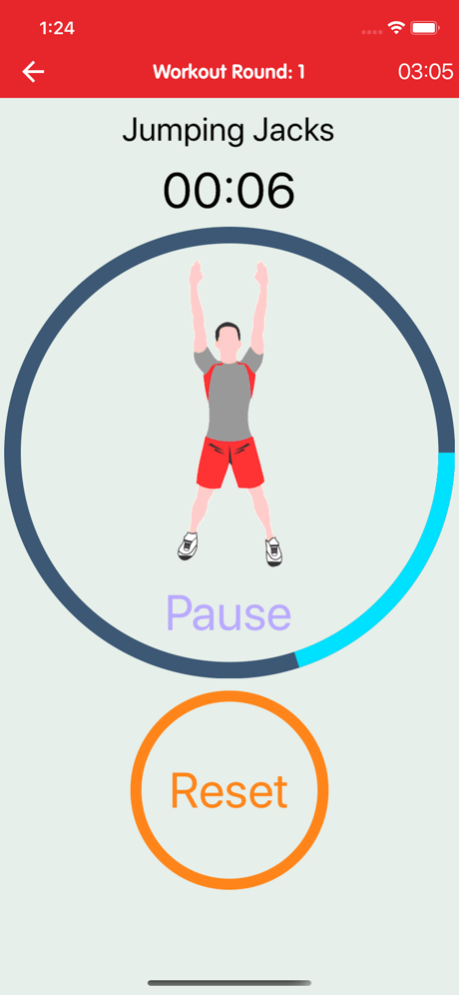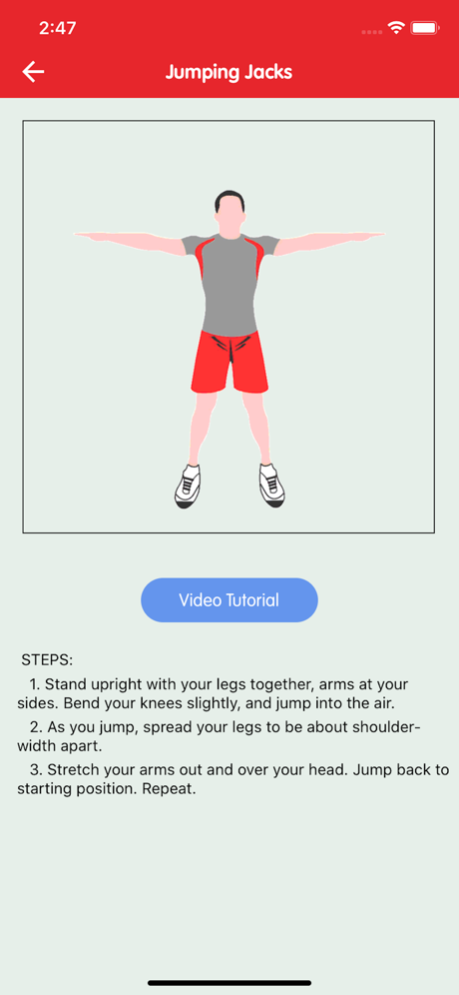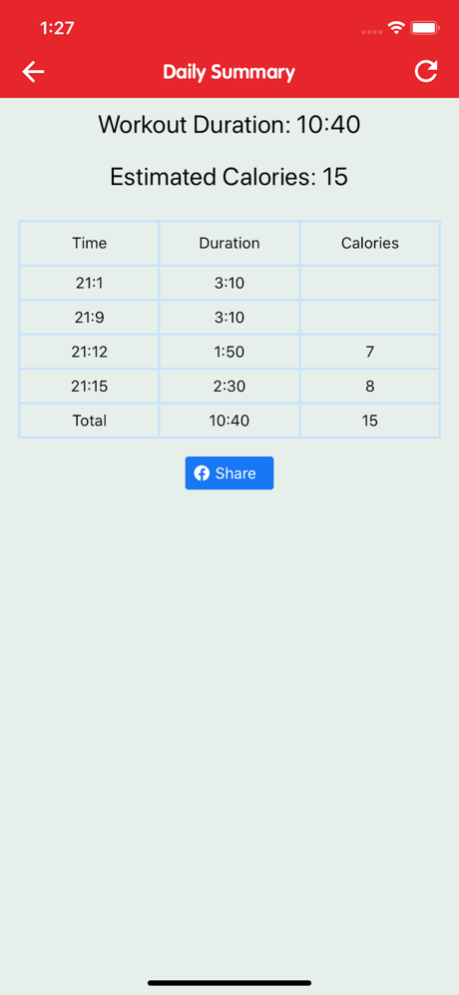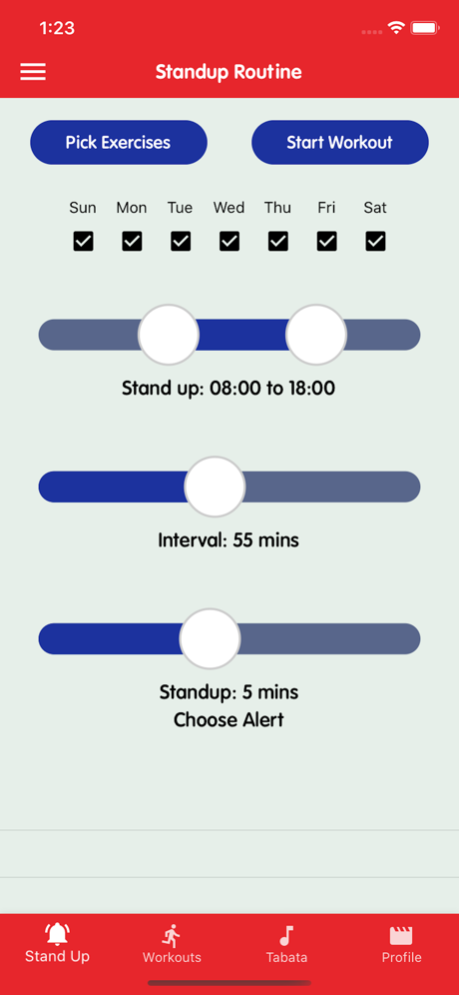Standup Workouts Timer 1.0.2
Continue to app
Free Version
Publisher Description
WorkoutDays is a work-break guide built for professionals to provide them reminder with the custom workout so that they remain active and fit for healthy life style.
Standup Workouts Timer is an exercise app that promotes physical activity and improves health by guiding you through "tabata" workouts (High Interval Intensity Training). They require no equipment and help you lose weight and belly fat by burning a lot of calories. All the workouts can be done at home or at work.
Choose existing workouts like core, lower body, upper body, and cardio, or create customized workouts by choosing from over 50+ exercises. Configure the handy Stand Up Timer to prompt you periodically to take a walk to improve your circulation, indicating your preferred walk duration.
Consult your doctor to ensure certain workouts are appropriate to your current level of health and physical ability. It is highly recommended to do warm-up and stretches before a high-intensity workout. The developer of this application takes no responsibility for any injuries that may occur during the workouts.
FEATURES:
4 free workouts ranging from upper body, lower body, abs, and cardio. The App still provides the ability to modify the existing predefined workouts by selecting and unselecting the exercises. The App also allows to create the user-defined workouts based on the exercises available.
Tabata workouts (choose which exercises you want to do). This module is mainly created so that the user can create the longer workouts for after work. This workout activity can be performed in the gym with exercise equipment or at home.
Stand Up Timer - You can define the break intervals and enable the notifications, so that you can receive reminders during the regular intervals to take a break and perform exercises.
The reminder notifications will be disabled if you don't open the App for a week
Ability to create custom workouts
50+ exercises
Video and description to demonstrate how to do each exercise. The App provides not only provides the animations of each exercise, but also provides step by step instructions on how to perform each exercise. The App also embeds the YouTube videos for each exercise in the App.
Great for everyone - Workouts for every age group
On-screen instructions and timer
Free and fully functional!
Completely customizable to your work schedule. Set it and forget it.
Set your reminder interval to any five-minute increment between five minutes and two hours.
Want to time how long you should stand once you're up? You can set that too.
We don't micromanage you, and we don't make you feel guilty. There's no compulsive tracking and time management, and we don't tell you what exercises you need to do. Just regular, simple reminders to get up, with easy confirmations so you can get a sense of how you're doing.
Feb 8, 2021
Version 1.0.2
Minor bug fixing.
About Standup Workouts Timer
Standup Workouts Timer is a free app for iOS published in the Health & Nutrition list of apps, part of Home & Hobby.
The company that develops Standup Workouts Timer is Naeem Afzal. The latest version released by its developer is 1.0.2.
To install Standup Workouts Timer on your iOS device, just click the green Continue To App button above to start the installation process. The app is listed on our website since 2021-02-08 and was downloaded 2 times. We have already checked if the download link is safe, however for your own protection we recommend that you scan the downloaded app with your antivirus. Your antivirus may detect the Standup Workouts Timer as malware if the download link is broken.
How to install Standup Workouts Timer on your iOS device:
- Click on the Continue To App button on our website. This will redirect you to the App Store.
- Once the Standup Workouts Timer is shown in the iTunes listing of your iOS device, you can start its download and installation. Tap on the GET button to the right of the app to start downloading it.
- If you are not logged-in the iOS appstore app, you'll be prompted for your your Apple ID and/or password.
- After Standup Workouts Timer is downloaded, you'll see an INSTALL button to the right. Tap on it to start the actual installation of the iOS app.
- Once installation is finished you can tap on the OPEN button to start it. Its icon will also be added to your device home screen.